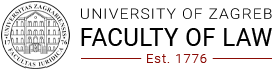Trg Republike Hrvatske 14
Zagreb, Croatia
Turnitin – log in using your eID from the AAI@EduHr system
Logging into the teacher software https://shibboleth.turnitin.com/Shibboleth.sso/Login?SAML=1&target=https://shibboleth.turnitin.com/shibboleth&entityID=https://login.aaiedu.hr/edugain/saml2/idp/metadata.php
– instructions for a quick check (Quick Submit):
https://wiki.srce.hr/pages/viewpage.action?pageId=121964490,
requires a one-time setup according to the instructions https://wiki.srce.hr/display/CEU/OSOBNI+PODATCI+I+PASTAVKE
Logging into the student software – https://shibboleth.turnitin.com/Shibboleth.sso/Login?SAML=1&target=https://shibboleth.turnitin.com/shibboleth&entityID=https://login.aaiedu.hr/edugain/saml2/idp/metadata.php
– for independently checking your papers, select the Class ID and Enrollment Key provided in the email or send a message to turnitin@pravo.hr
Quick instructions:
https://wiki.srce.hr/display/CEU/Turnitin%3A+upute+i+animacije
Frequently asked questions https://wiki.srce.hr/pages/viewpage.action?pageId=121963745
Instructions for users: https://wiki.srce.hr/display/CEU/Turnitin%3A+upute+za+korisnike
List of Turnitin administrators at public higher education institutions:
https://www.srce.unizg.hr/spa/turnitin-ustanove
Contact: turnitin@pravo.hr
Details
About cookies
Necessary cookies 5
They are crucial for the use of the Internet site and without these sites it does not have its full functionality. By continuing to surf and make purchases, necessary cookies are considered accepted. Functional cookies may include cookies that provide a service requested by the user.
Pravni Fakultet 4
cookies_permission
To store the acceptance of cookies.
Expiry: 1 year
Type: HTTP
accessibility-text
To store text size accessibility options.
Expiry: 30 days
Type: HTTP
accessibility-contrast
To store options accessibility contrast page.
Expiry: 30 days
Type: HTTP
SimpleSAML
Site authentication
Expiry: 1 year
Type: HTTP
WordPress 1
wp-wpml_current_language
To store language settings.
Expiry: 1 day
Type: HTTP
Cookies for tracking and analytics 3
They are collected anonymously, they cannot track user activities on other websites and serve to monitor user behavior and for the purpose of measuring audience behavior and compiling reports for improving the website. These cookies enable the transfer of data to third countries, including the USA.
Pravni Fakultet 1
cookies_permission_analiza
To store the acceptance of analytical cookies.
Expiry: 1 year
Type: HTTP
Google 2
_ga
To store and count page views.
Expiry: 2 years
Type: HTTP
_ga_*
To store and count page views.
Expiry: 1 year
Type: HTTP
Cookies, also known as "cookies", are small text files that websites store on your device when you visit them.
Their role is to improve your browsing experience by allowing websites to remember your settings, such as language or preferences, and provide a better user experience.
These pages use different types of cookies. Some cookies are set by third-party services that are displayed on our pages.
You can change or withdraw your consent to the Cookie Statement on our website at any time.
EU legislation, in particular the General Data Protection Regulation (GDPR), requires users to obtain information and consent before using cookies and to be able to manage their privacy settings.
You can find more information about cookies here.
We use cookies to improve your user experience and site functionality. You can find more information about cookies here.